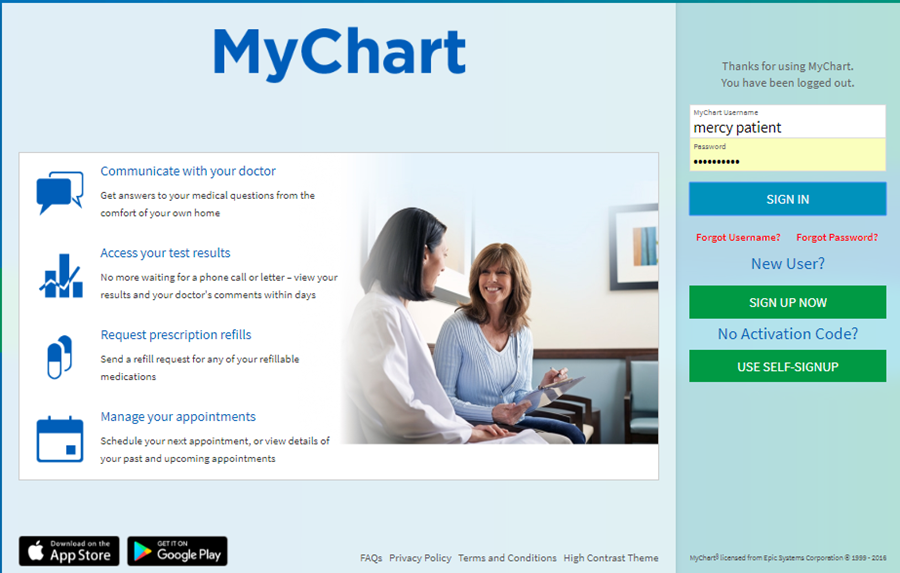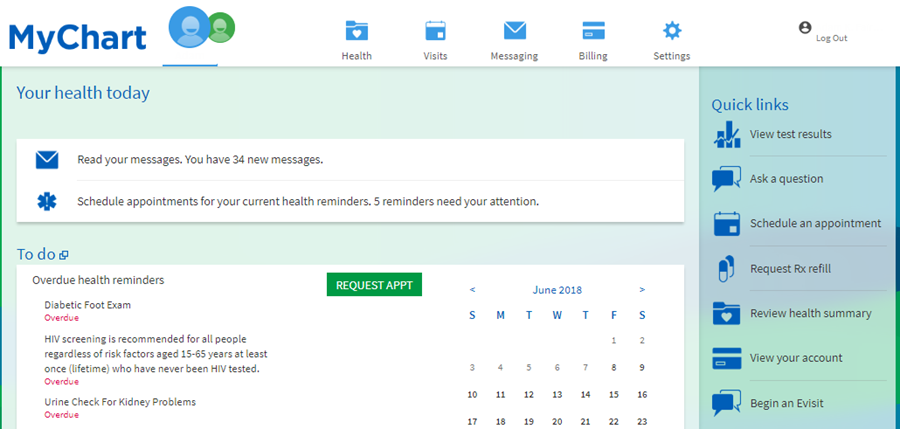MyChart – Easy, fast and affordable care
MyChart can help you take control of your health with free, personalized and secure 24/7 online access to health care. With MyChart, patients of Mercy Health can make an appointment, view health information, get test results, refill prescriptions and communicate with your care team.
New MyChart users
There are three easy ways to sign up for MyChart:
- Register online - You may have been given a 10-digit activation code at your last doctor's appointment. If so, click here to register online. No need to worry if you don't have an activation code. You can still register for MyChart by providing a little bit of information about yourself. Click here to register without an activation code.
- Register at your provider's office - It's quick and easy to set up an account at your health care provider’s office during your next appointment.
- Register by phone - Prefer to register for my chart by phone? Simply call the Mercy Health MyChart help desk at 844-552-4278.
Existing MyChart users
Already have a MyChart account? Simply click below to instantly access your medical information:
Reminder: When you visit your provider in the new year, you will need to update your insurance information. For your convenience, you can sign into your MyChart account to update your insurance information. It's easy and convenient.
Benefits of MyChart
Receive Care by Evisit
You can also complete an Evisit through MyChart, which gives you quick, convenient access to primary care providers who can diagnose non-urgent medical conditions without the need for an office visit. Evisits requested with the first available doctors, between 7 a.m. and 7 p.m. should expect a response within one hour of submission.
Get the care you need even faster with Fast Pass
MyChart Fast Pass is a wait list function that notifies you if an earlier appointment becomes available to help you get the care you need faster. If there has been a cancellation and you have requested an earlier appointment, MyChart will send you an email. Patients who respond first will receive the earlier appointment.
Schedule an appointment online through MyChart
All Mercy Health providers offer online scheduling through MyChart. You can now use MyChart to schedule or request an appointment with any Mercy Health provider for whom you are a current patient. Simply login to MyChart, then select "Visits" and "Schedule or request an appointment." Choose a type of visit, then select a provider and practice location to see current available appointments. If you do not see an open time slot that fits your needs, or you'd like to schedule with your provider's office staff, you can request an appointment instead.
Requesting an appointment allows you to select a provider, the reason for your visit, your availability and any other information you'd like to include in a message to your provider's office. You may receive a message reply through MyChart or a phone call from the office to schedule an appointment.
Download the Mercy Health MyChart app
Accessing your health information on MyChart is even more convenient with the MyChart app. Whether you’re at work, running errands or heading out to a doctor’s appointment, MyChart is available for Apple® or Android™. Once you've downloaded the MyChart app to your phone or tablet, simply select your health care provider and enter your MyChart username and password.
If you have forgotten your password or for any problems using or logging into the app, contact the Mercy Health MyChart Help Desk at 844-552-4278.
Emergency communication
If you are having a medical emergency, call 911 right away. For other non-emergency medical matters, call your doctor's office.
Managing your health care just got easier with MyChart.
You can now access all your participating MyChart organizations with one login in MyChart Central, including Mercy Health. Simply visit central.mychart.org and select Sign up. You can also do this within your MyChart account by going to Link My Accounts and select Get Started under Connect with MyChart Central.
You will need a current MyChart account to use MyChart Central.